🧱 사양
Windows 11
💣 문제
Visual Studio에서 vcpkg를 사용하려면 다음 명령을 실행해야 합니다.
vcpkg integrate install
그러나 해당 명령어를 입력했을 때 정상적인 진행 대신
error: failed to install system targets file to C:\Program Files (x86)\MSBuild/Microsoft.Cpp/v4.0/V140/ImportBefore/Default/vcpkg.system.props
라는 에러가 발생하였습니다.
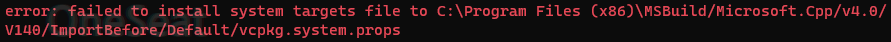
💡 해결
명령 프롬프트를 관리자 권한으로 실행하고 명령어를 입력합니다.
vcpkg integrate install

참고 사이트
https://github.com/microsoft/vcpkg/issues/11591
issue with installation · Issue #11591 · microsoft/vcpkg
Hi I try to run integrate the install in the command prompt and I get this: Error: failed to copy targets file to C:\Program Files (x86)\MSBuild\Microsoft.Cpp\v4.0\V140\ImportBefore\Default\vcpkg.s...
github.com
https://github.com/microsoft/vcpkg/tree/master#quick-start-windows 가이드를 잘 보면 아래와 같은 문장이 있습니다.
GitHub - microsoft/vcpkg: C++ Library Manager for Windows, Linux, and MacOS
C++ Library Manager for Windows, Linux, and MacOS. Contribute to microsoft/vcpkg development by creating an account on GitHub.
github.com
(관리자 권한이 필요할 수도 있습니다)
(may require administrator elevation)
가이드를 잘 확인하는 것이 중요합니다...
'OS > Windows' 카테고리의 다른 글
| JAVA_HOME 환경 변수 세팅하기 (0) | 2022.12.27 |
|---|---|
| Windows에서 cmd(명령 프롬프트)의 시작 경로를 원하는 경로로 열기 (0) | 2022.04.14 |


댓글